When you’re building a modern app, community is everything. Whether it’s real-time collaboration, support channels, or just a place for your users to hang out, chat is a feature many products can’t live without. But implementing it from scratch? That’s a huge investment of time and effort.
That’s why we built our Chat SDK — a powerful solution that gives you everything you need to run a live chat system that allows you to build your own UI.
Using the SDK requires developer experience, but we’ve made things really easy to use.
Why Use the SDK?
Our SDK is designed to save you time while giving you flexibility:
- Fast integration: A few lines of code and your chat is up and running.
- Rich events and methods: Subscribe to events like
messageHistory,userList, ormoderationAction, perform actions such as.sendMessage()and interact with chat data through methods like.getMessages()and.getActiveChannels(). - Scalable backend: All the heavy lifting (connections, message delivery, presence tracking) happens on our infrastructure, so you don’t have to worry about scaling.
Default UI or Custom UI — Your Choice
One of the most exciting parts of this SDK is how flexible the frontend can be.
To get started, go to the embed page for your chat, and scroll down to Advanced, and enable the SDK.
By default, we provide a ready-to-use chat interface. With the SDK added on top of that, you can perform dynamic actions. For example, you could attach custom CSS to the chat that differs depending on the user, or you can add buttons to your website to open a direct message conversation with a specific user.
But sometimes you may want full control over the look and feel.
That’s where the Hide Chat option in our SDK comes in:
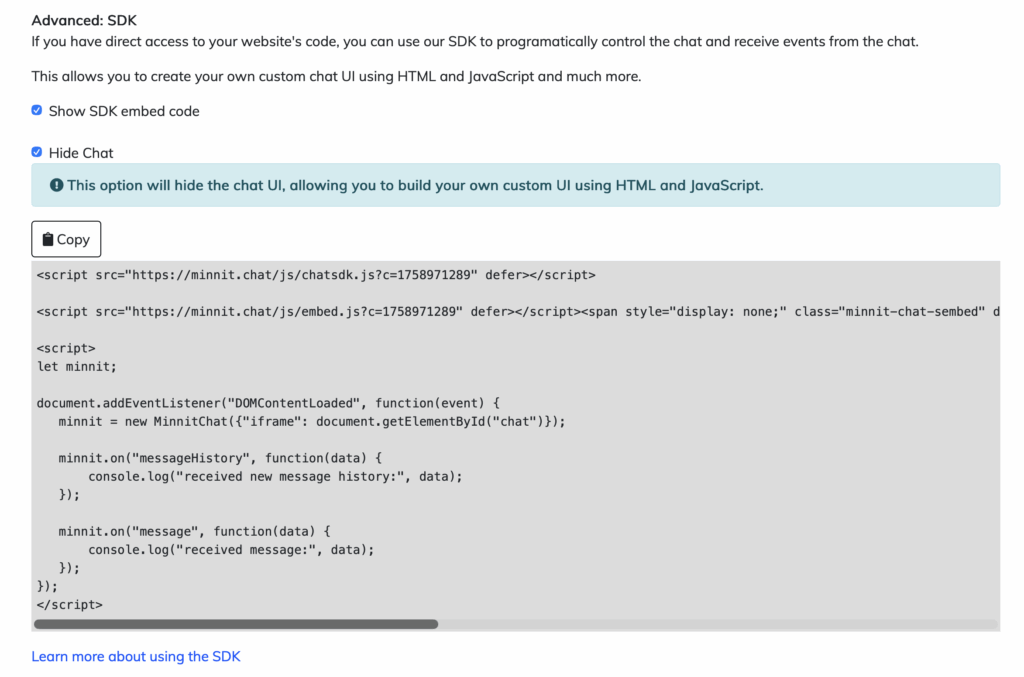
All logic is still handled under the hood:
- Receiving and sending messages
- Handling reactions
- Tracking user presence
- Responding to moderation actions
… and more!
This means you can build your own custom UI on top of the SDK. Think of it as running in “logic-only mode” — all the backend and event streams are still there, but you’re free to design and implement the frontend exactly the way you want.
Example
Using the SDK is really easy. Want to receive new messages? Listen on the message event using JavaScript.
minnit.on("message", function(data) {
console.log("received new message:", data);
});This is just a short example — you’d need to add your own HTML and CSS, and change the JavaScript to make messages visible.
You can read more about setting up the SDK here.
Final Thoughts
Our Chat SDK is built to give you the best of both worlds: speed and flexibility. Use the default UI when you want to get moving quickly, or hide it to create a fully customized chat experience.
The SDK is available on the Community plan and higher.
If you’re just interested in embedding your chat onto your website, this is still supported on all plans, including the Free plan.
If you’ve ever wanted the freedom to build a chat that exactly matches your design, without worrying about scaling, the SDK is the right option for you.
