Users in your chat are now able to gift you a premium subscription on Minnit Chat!
To get started, a non-owner can click the Menu icon above the text box, then click “Gift Subscription”.
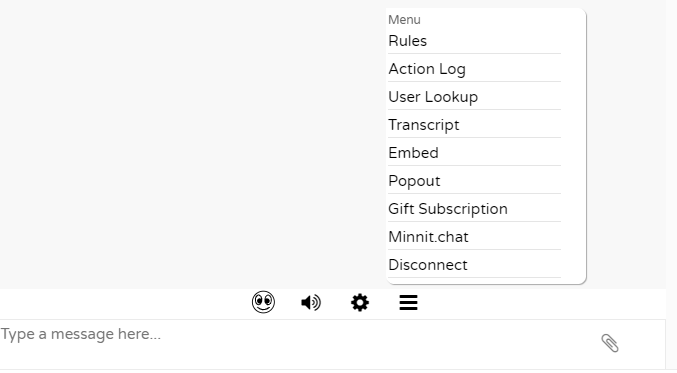
Once clicked, a new page will open up where the subscription can be changed.
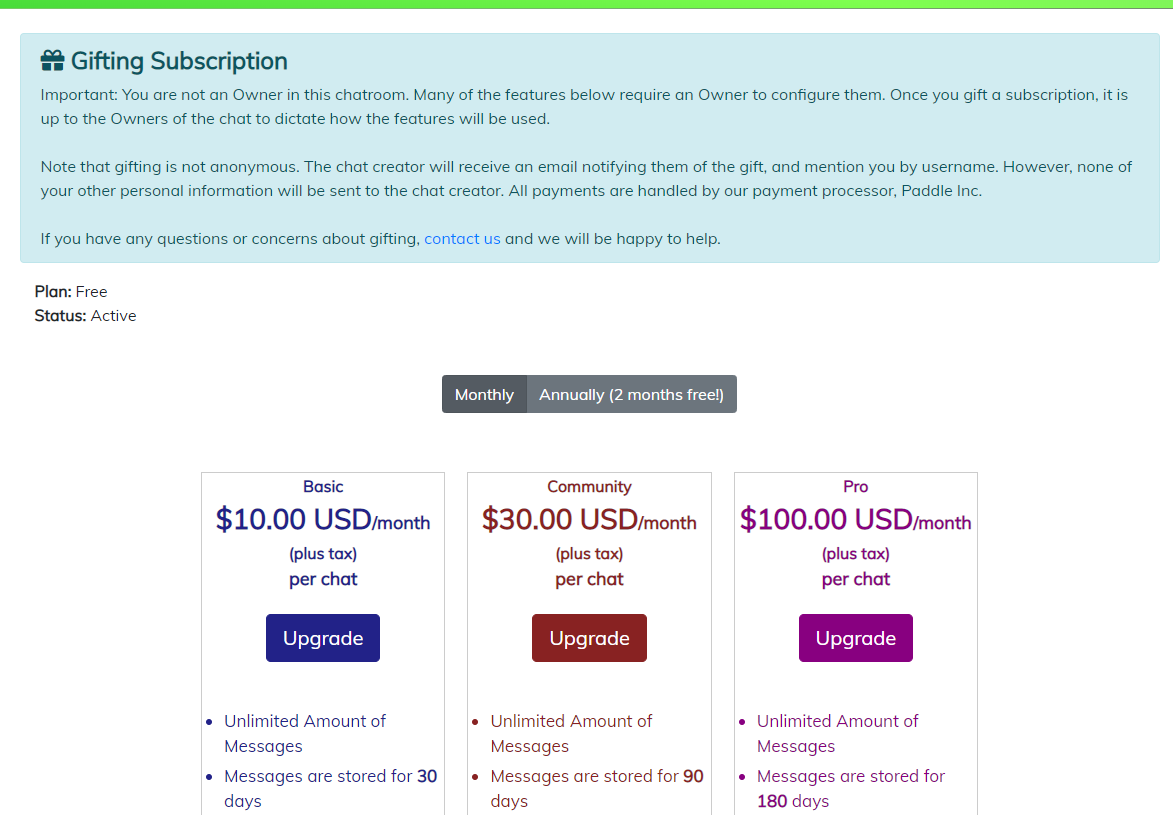
Once the gift is given, the Chat Creator will receive an email informing them of the thoughtful gift.
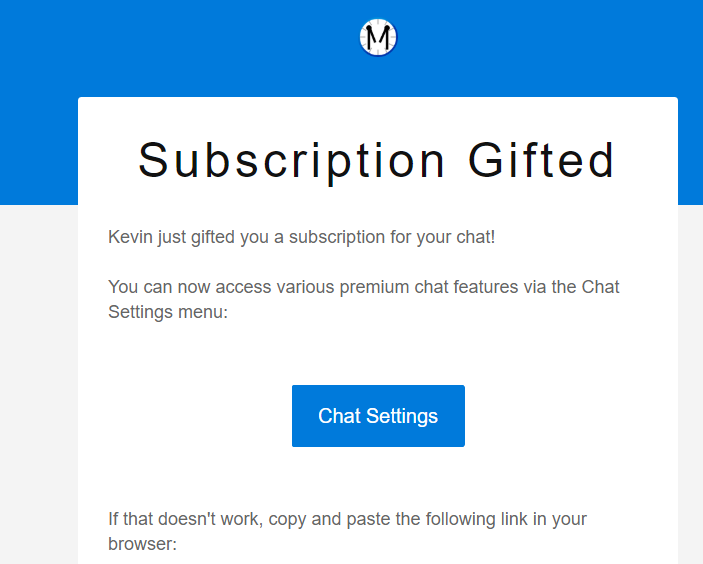
Simple as that! If you’re an Owner and your chat receives the gift, you’ll be able to use all of the premium features, such as custom emoji, larger concurrent users, custom chat CSS, and so much more. And if you’re waiting for a long time for a gift and just about ready to give up, there’s no shame in “gifting yourself”… Right?
Note that “Gift Subscription” requires you to be a registered user with Minnit. If the chat already has a subscription plan in place, you will not see the option — if you want to gift an upgrade, the owner will have to cancel their existing subscription and you then issue the gift with your own payment details under your account. For questions regarding gifts, contact us.
Happy gifting!
